These instructions will show you how to create a card. Follow the instructions below to complete the process.
Go to pay.intertours.de
1. Click "Create new card"
You can create a new map either via the "Dashboard" or via the "Maps" menu item - both with the "Create new map" button. Start the creation process by clicking on the "Create new map" button in the top right-hand area.
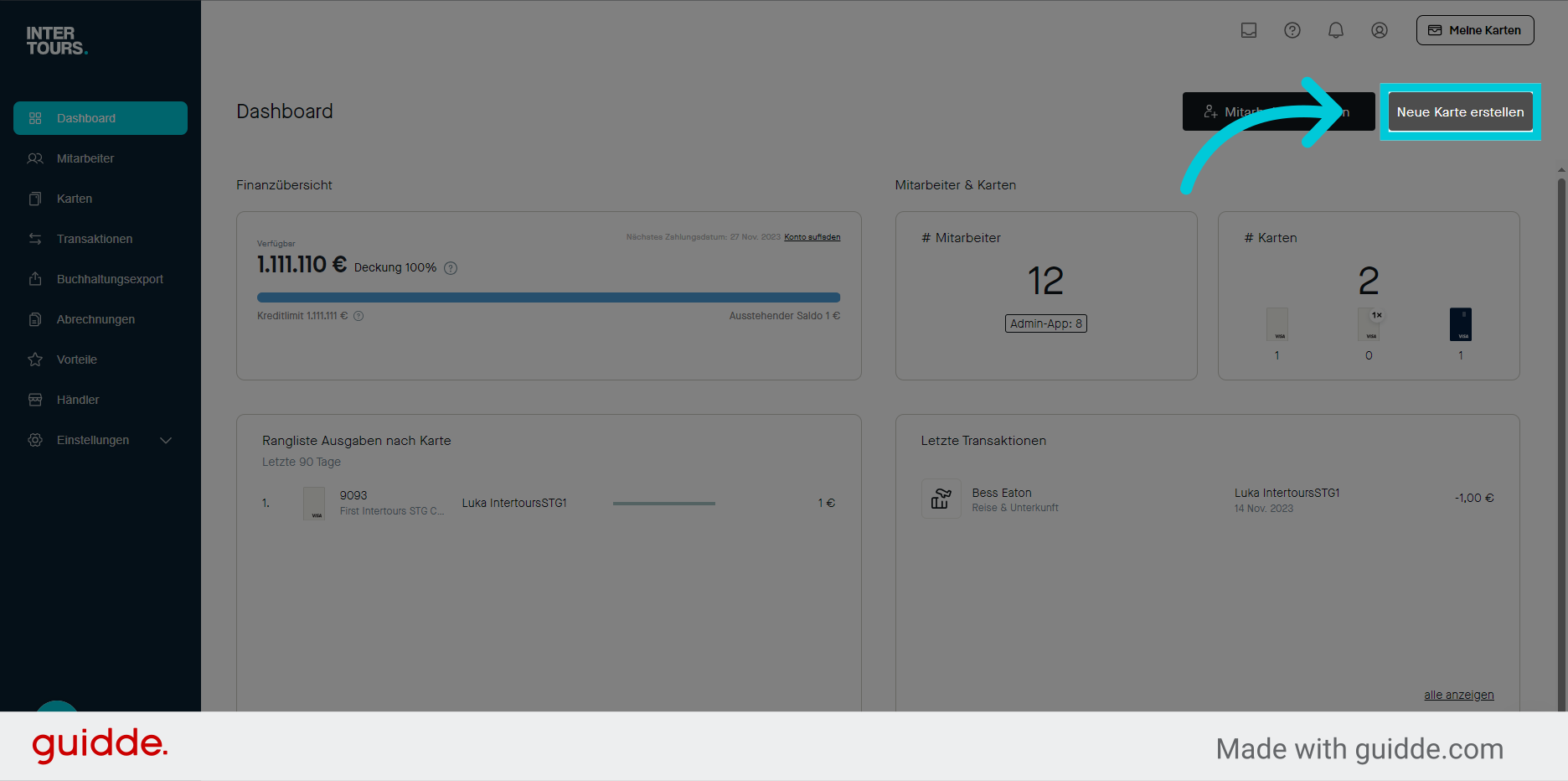
2. Select an employee
To create a card, you need a previously created employee. Now select this employee.
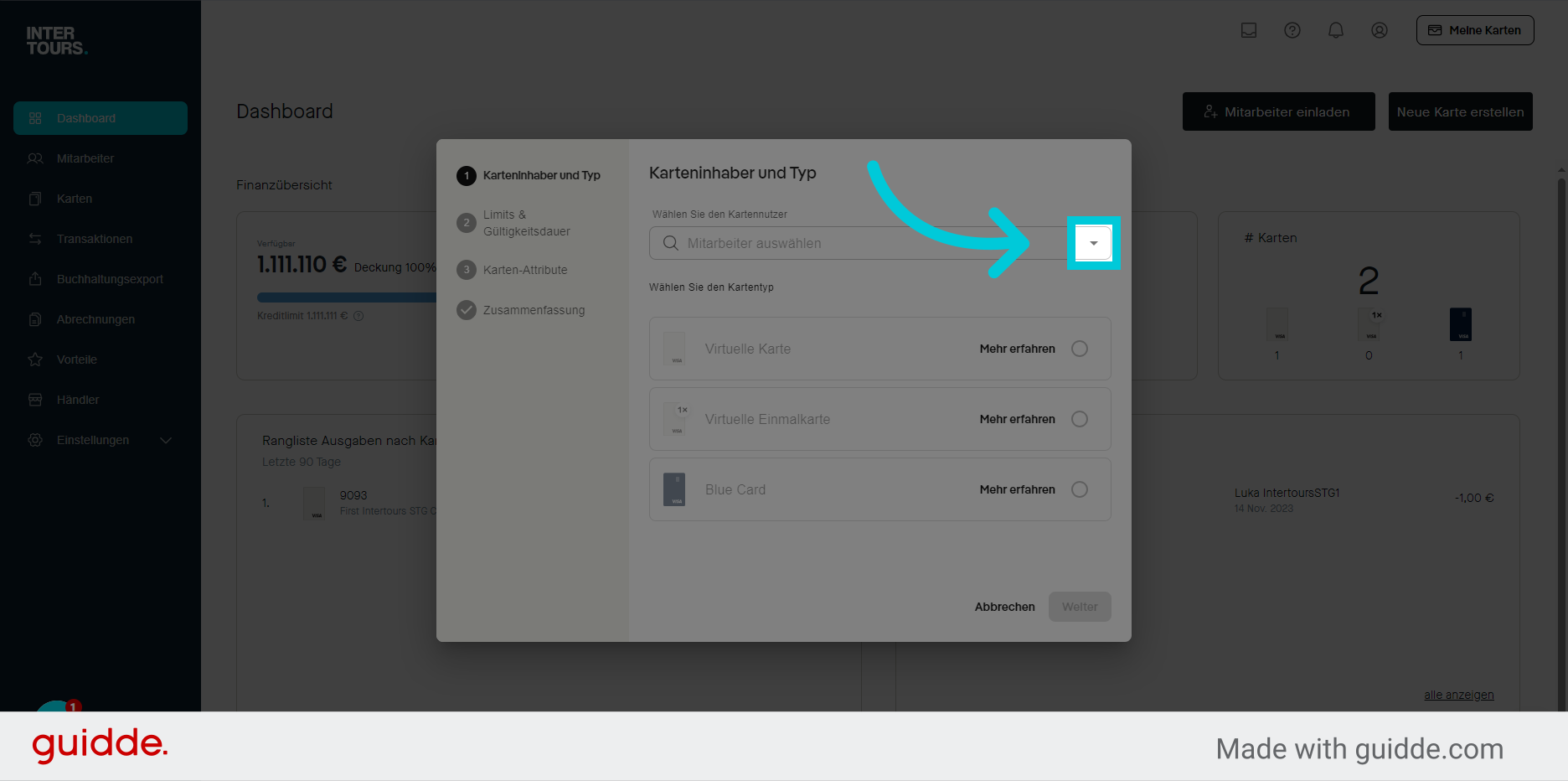
3. Select a card type
Select from the available card types. Use the "Learn more" button to find out more about the details.
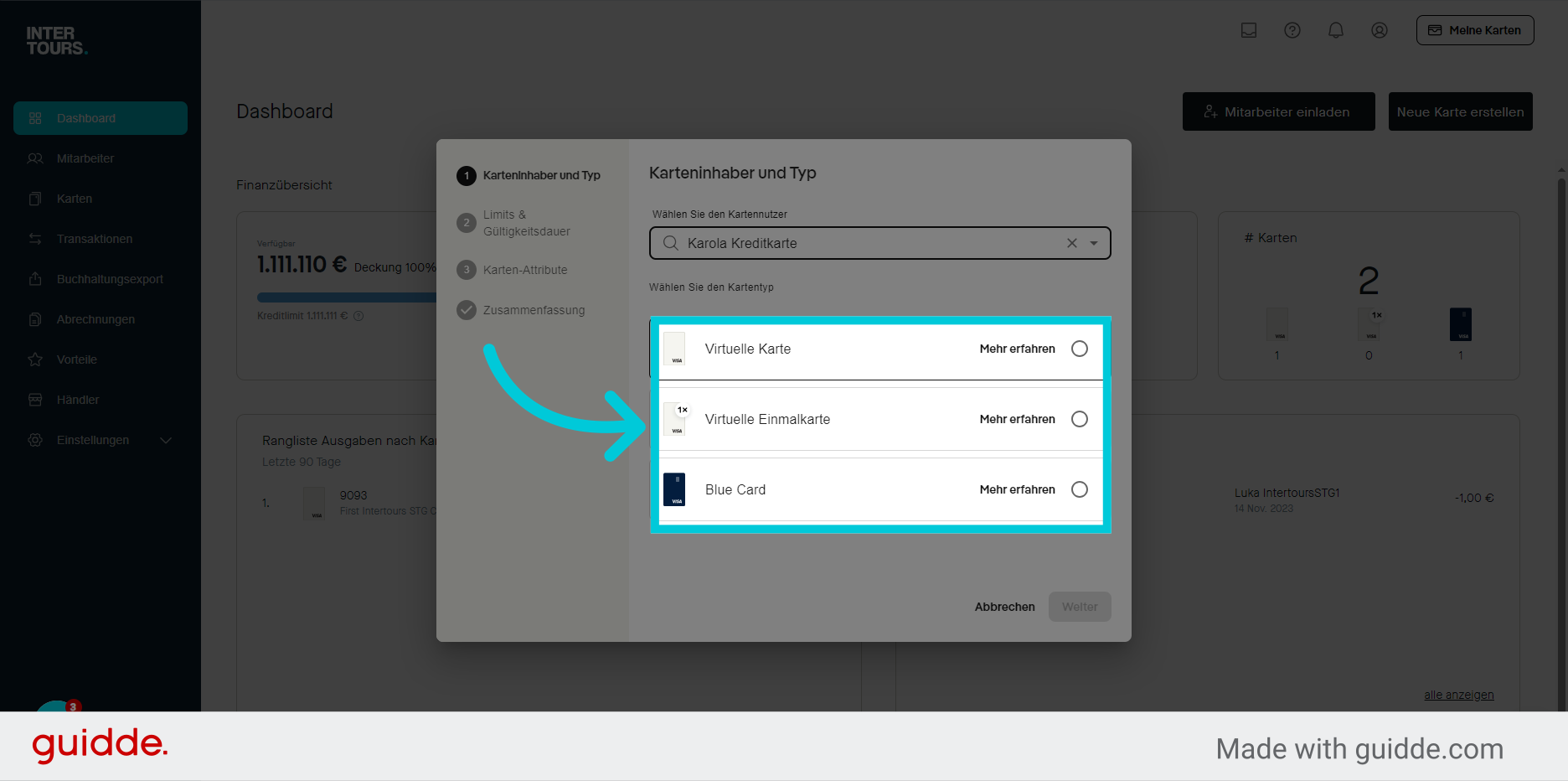
4. Click on "Next"
Click on "Next".
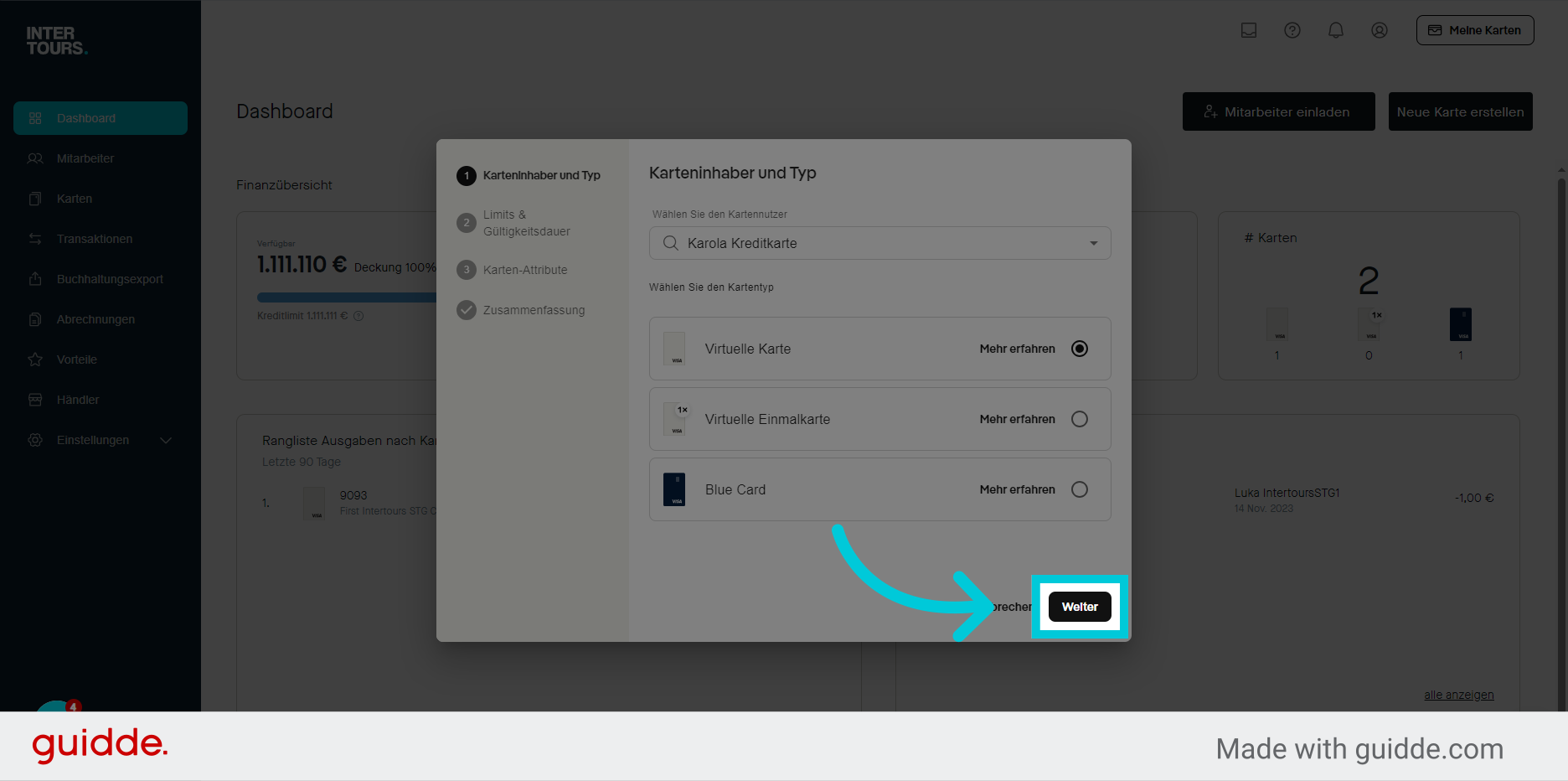
5. Make the card settings
You can control the use of the cards. This allows you to retain control. Select a validity period and the approved limits for the card. Please note that card usage is subordinate to the company limit.
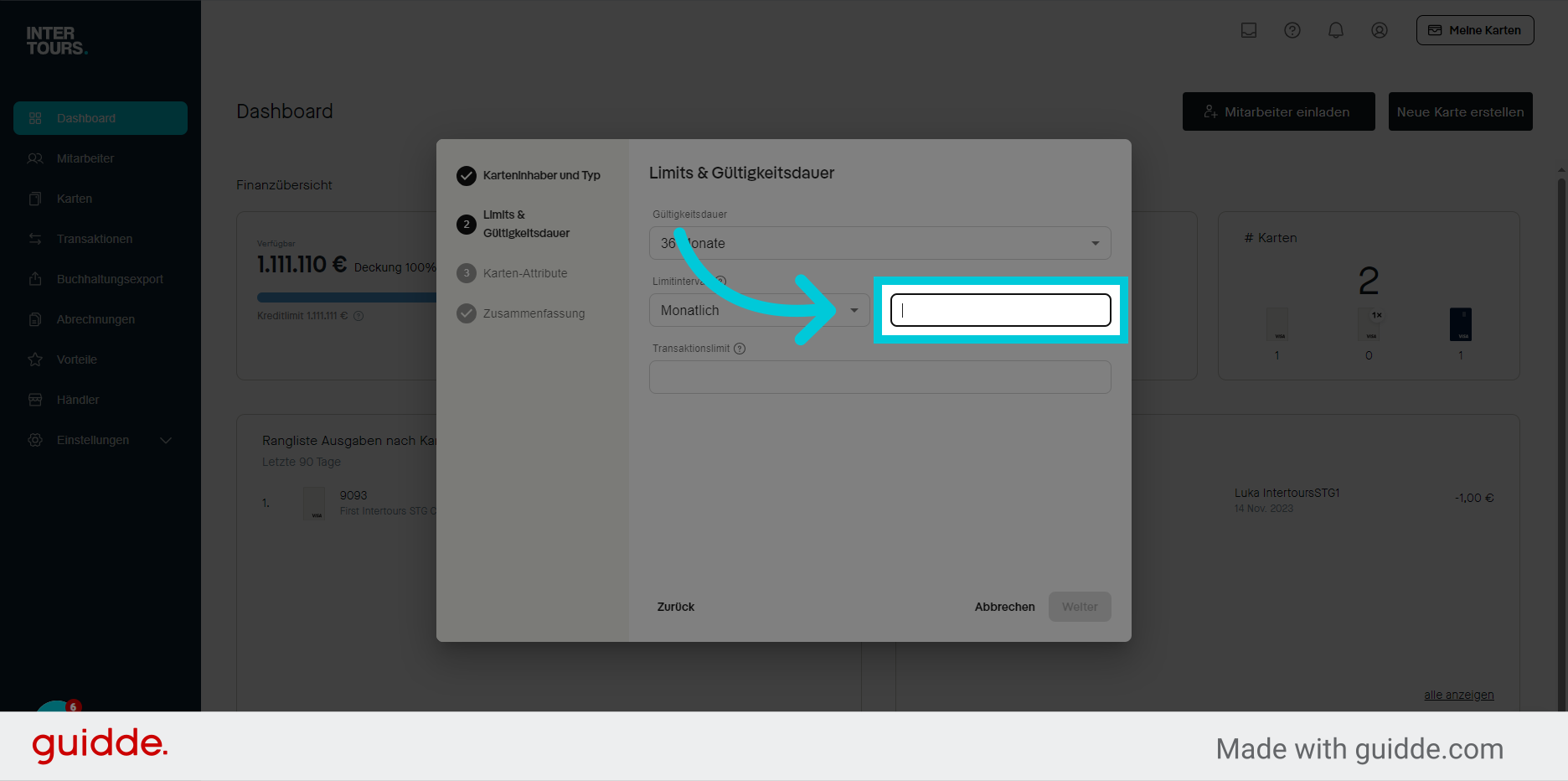
6. Then click on "Next"
Click on "Next" when you have made all the settings.
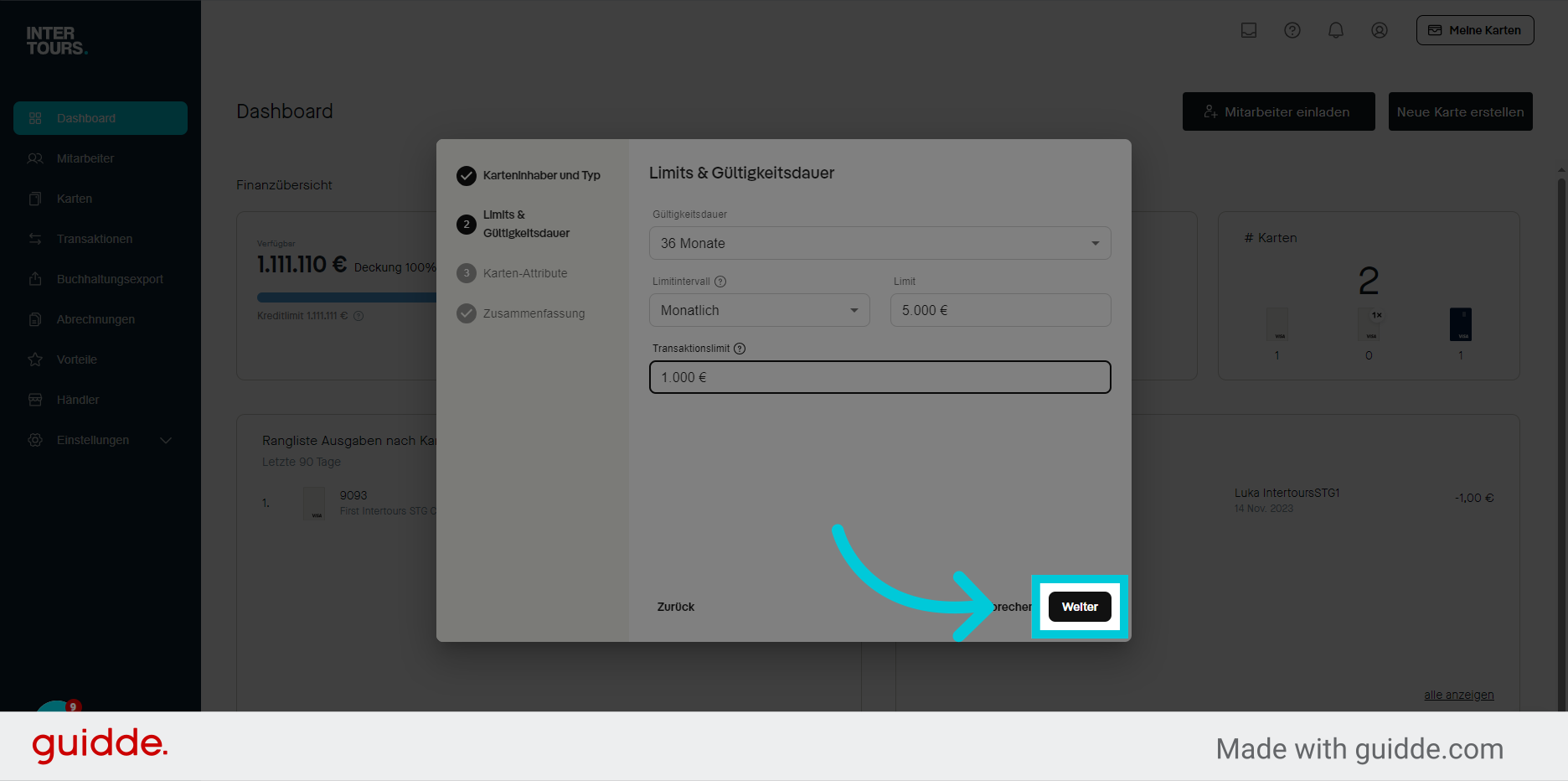
7. Add the card attributes
Give the card a name and select the color of the card (function only for virtual cards or the online view).
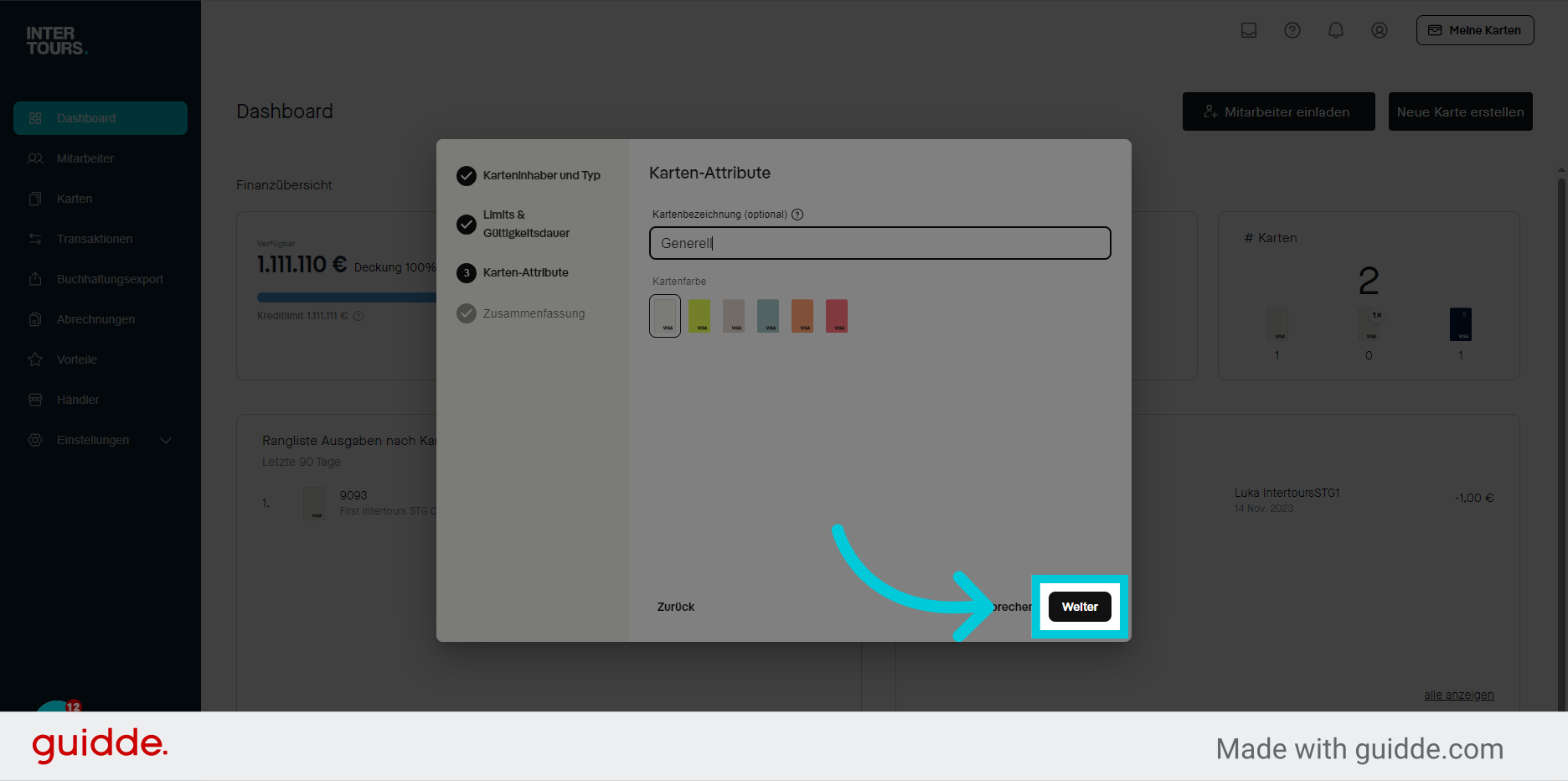
8. Click on "Create card"
Check the summary and create the card.
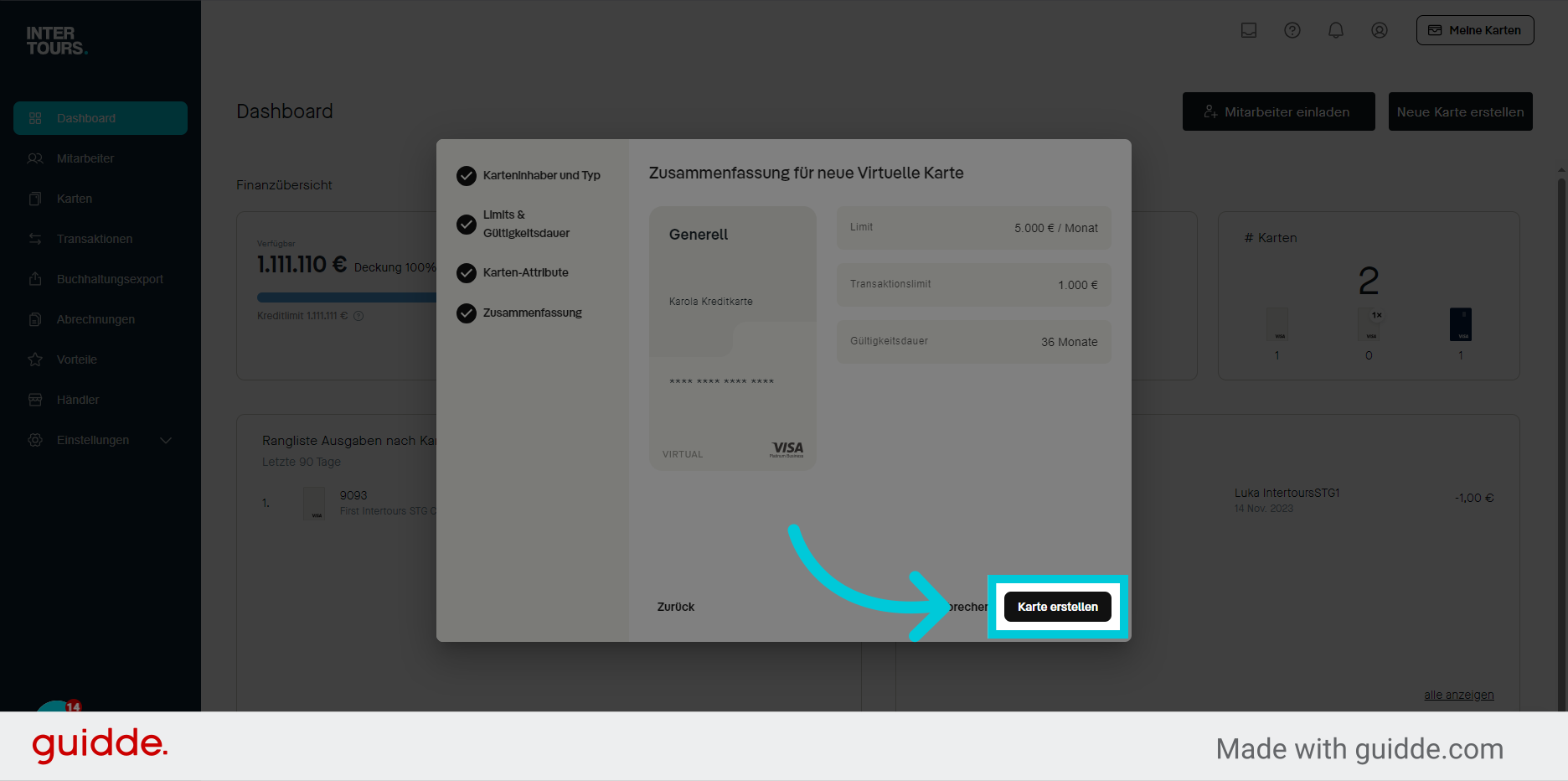
Was this article helpful?
That’s Great!
Thank you for your feedback
Sorry! We couldn't be helpful
Thank you for your feedback
Feedback sent
We appreciate your effort and will try to fix the article