In this guide, you will learn how to invite employees and enter their information. Follow the steps below to get started. The guide starts on the dashboard, your starting point every time you log in to the "Admin app".
Go to pay.intertours.de
1. Click on "Invite employees"
Use the "Invite employee" button on the top right-hand side.
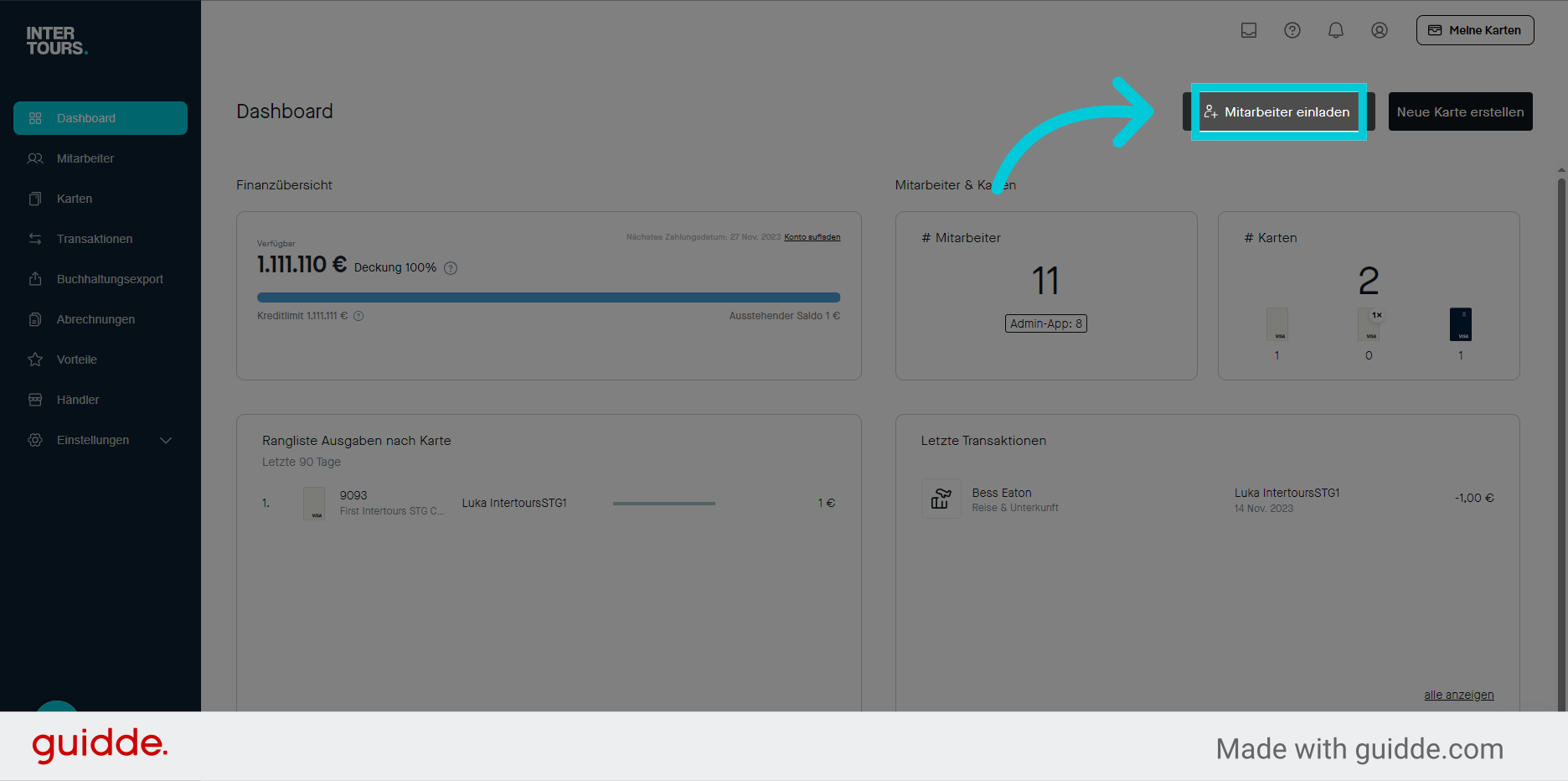
2. Select a "Salutation
Select the appropriate salutation.
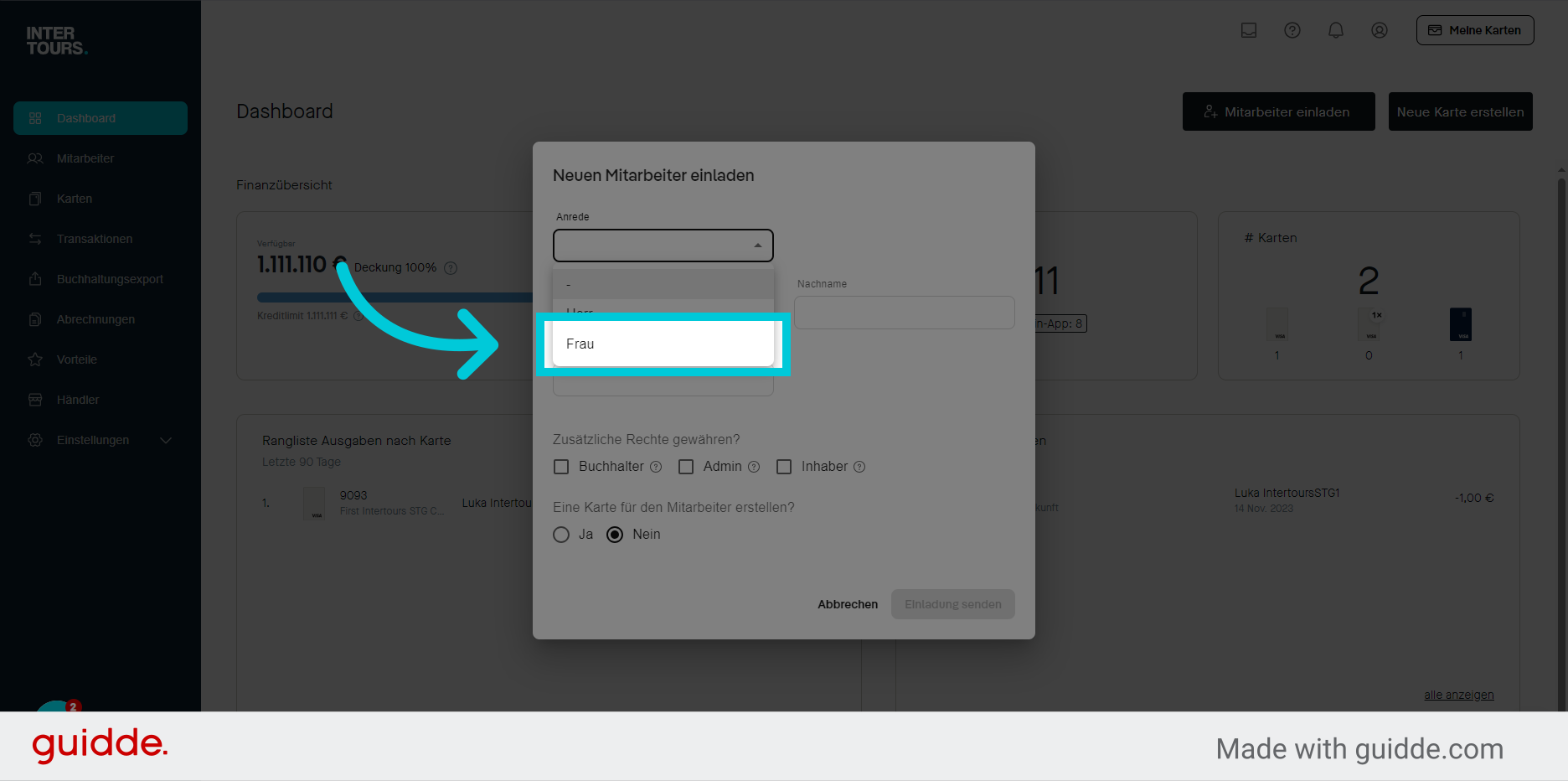
3. Fill in the "First name" field
Enter the first name.
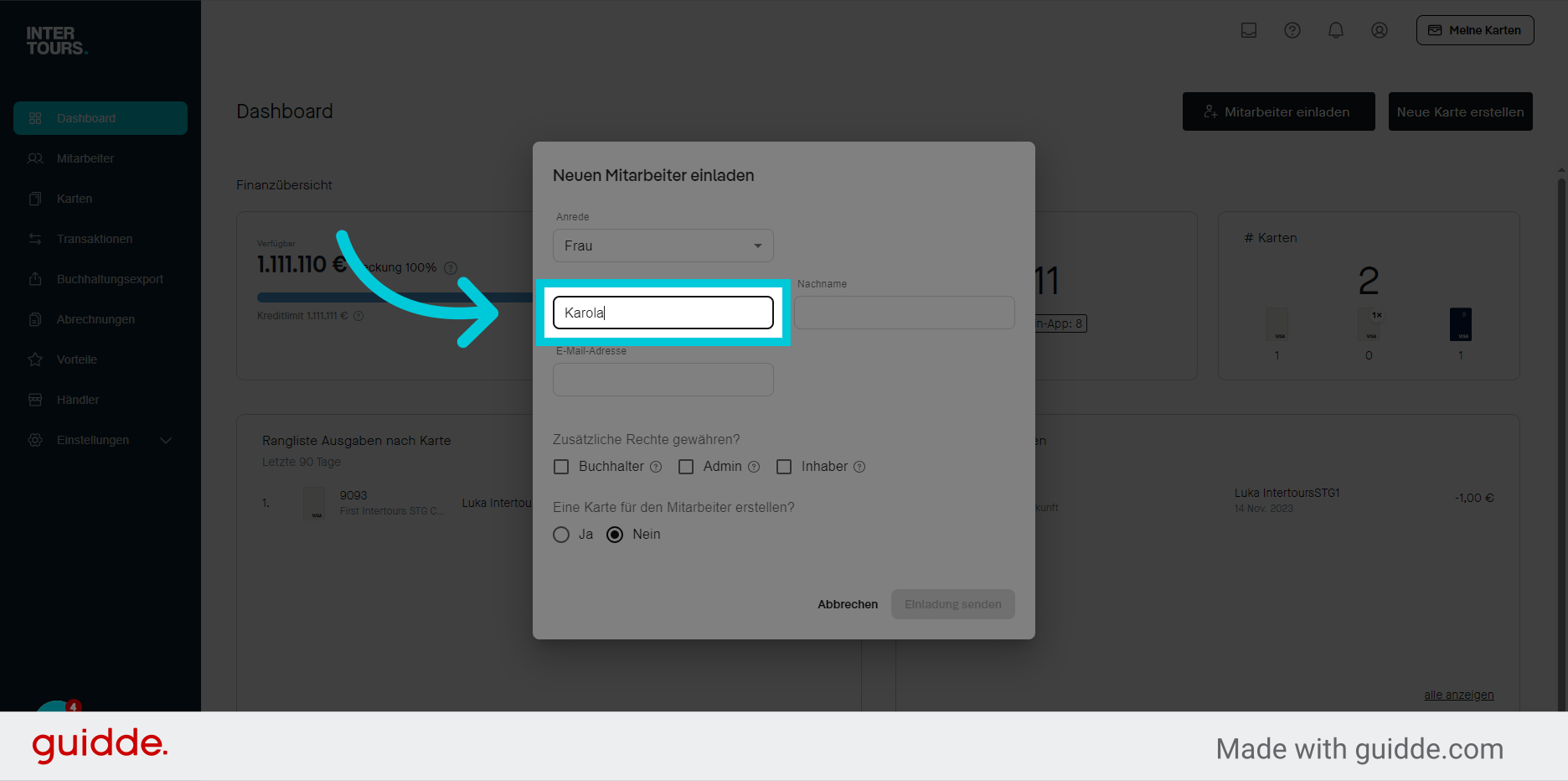
4. Complete the "Surname"
Please note that you only have a total of 25 characters available for the first name and surname for a correct display on the card.
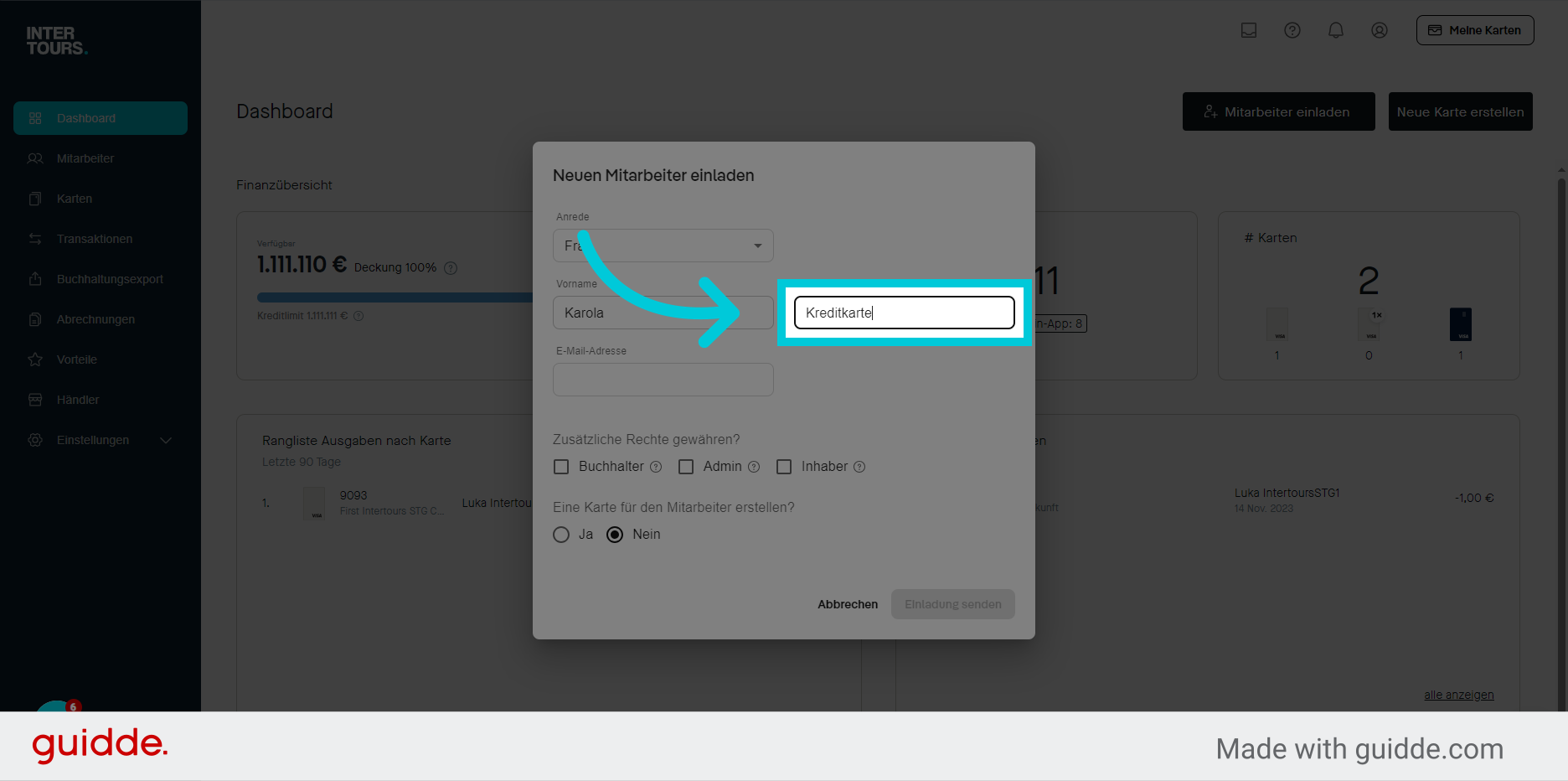
5. Insert the "e-mail address"
The e-mail address is required as the user name for the login.
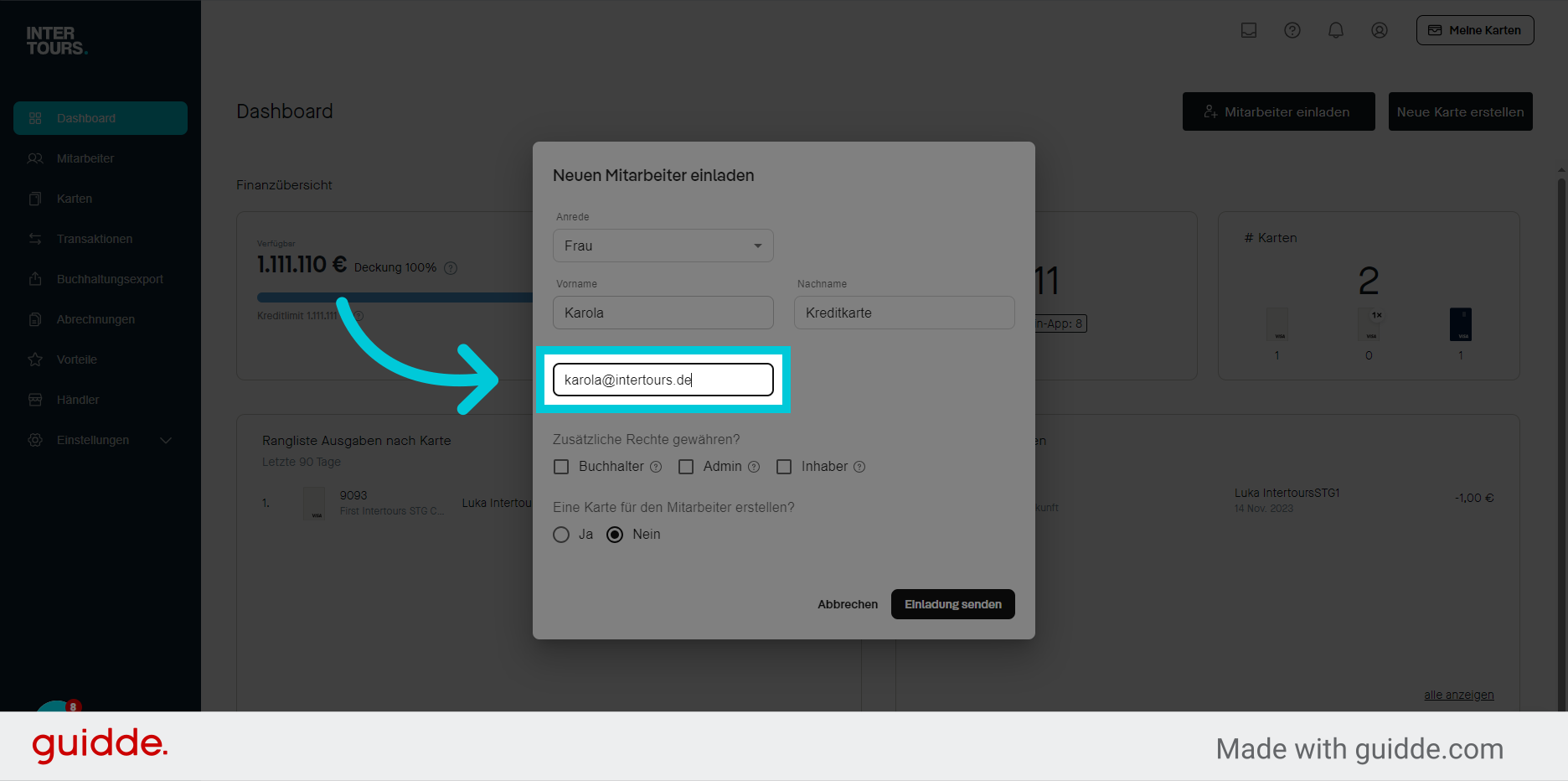
6. Optionally select an "additional role"
An employee is always assigned a basic role. If authorizations are required, select them here.
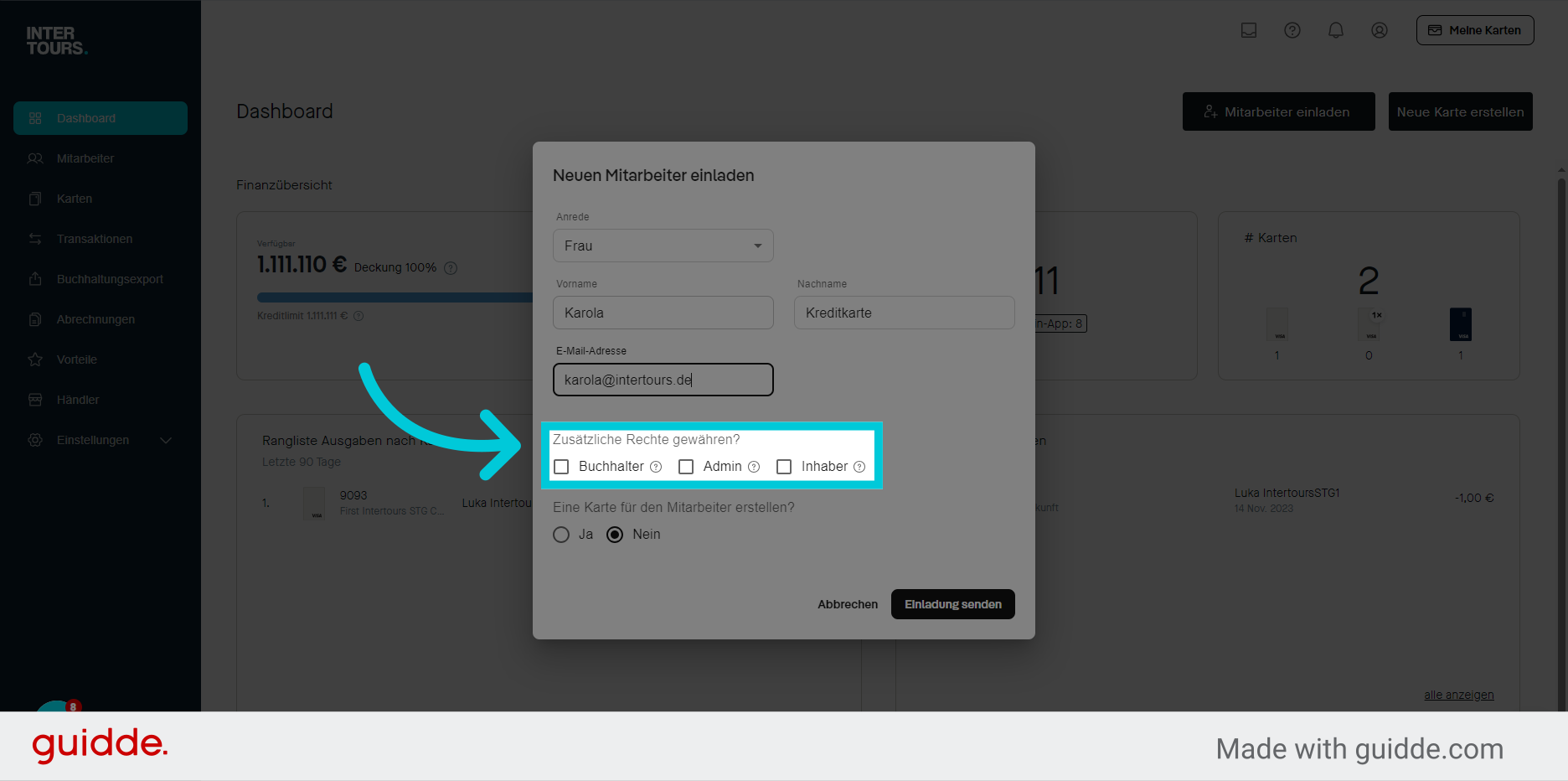
7. Click on "Send invitation"
Done, the invitation is sent to the employee (invitation can be deactivated in the settings).

Was this article helpful?
That’s Great!
Thank you for your feedback
Sorry! We couldn't be helpful
Thank you for your feedback
Feedback sent
We appreciate your effort and will try to fix the article